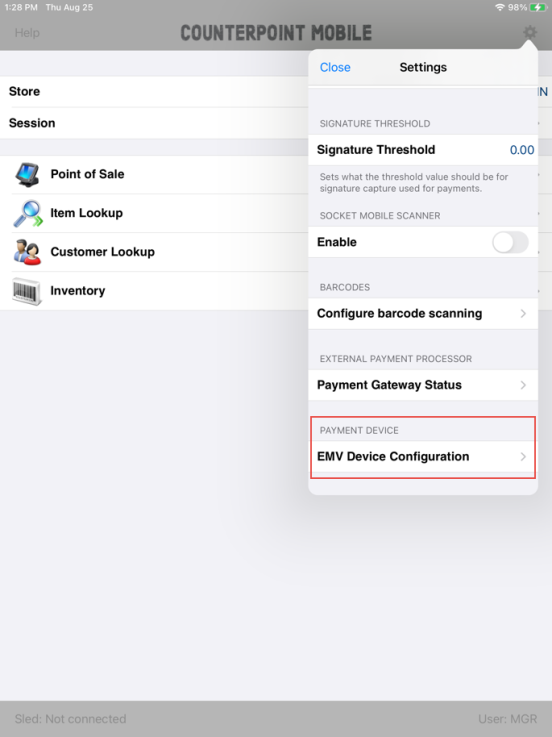Support for Equinox Luxe 6200m Payment Terminals
NCR Counterpoint Mobile now supports the Equinox Luxe 6200m wireless payment terminal.
Before configuring an Equinox Luxe 6200m payment terminal for use with CPMobile, connect the device via WLAN. For more information, refer toLuxe 6200m Connection via WLAN.
 Only a single payment terminal can be configured for use with each CPMobile device.
Only a single payment terminal can be configured for use with each CPMobile device.
To configure an Equinox Luxe 6200m wireless payment terminal for use with CPMobile, follow these steps:
1.From the CPMobile main menu, tap the  to display the Settings screen.
to display the Settings screen.
2.Tap ![]() EMV Device Configuration under Payment Device to display the Select Device screen.
EMV Device Configuration under Payment Device to display the Select Device screen.
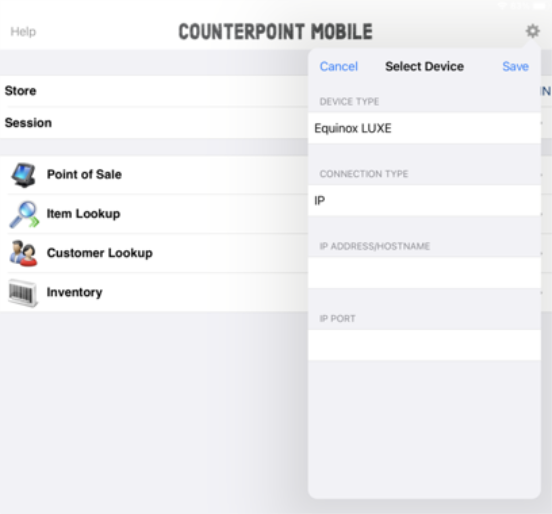
3.Select Equinox LUXE from the DEVICE TYPE picker.
4.Select IP from the CONNECTION TYPE picker.
5.Tap the IP ADDRESS/HOSTNAME field and enter the device IP address.
 The payment terminal’s IP address can be assigned via DHCP (Dynamic IP assignment) or static IP assignment. Refer to the Equinox Luxe 6200m payment terminal documentation for more information about configuring using WLAN
The payment terminal’s IP address can be assigned via DHCP (Dynamic IP assignment) or static IP assignment. Refer to the Equinox Luxe 6200m payment terminal documentation for more information about configuring using WLAN
6.Tap the IP PORT field and enter 80.
7.Tap the Save button to save your changes. This triggers a device load with the EMV parameters that have been defined for your store on the Secure Pay Settlement portal. This process will take approximately 30 seconds and the payment terminal may restart.